After create navigation menu with other way, then for the next is adding address link by using label link. This way is done in order to show all articles based label that have been made. Following the ways:
1. Open Posts feature.
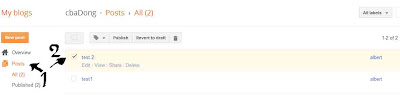 |
| Opening Posts Feature and Selecting Page |
2. Select the page that will given a label (all pages must be inserted into each labels in order to the readers can find the article easily, for example: article monitor go into computer label).
3. And then choose label.
 |
| Clicking Label and Selecting New Label |
4. New label.
5. Input label category.
After that
6. Open Layout.
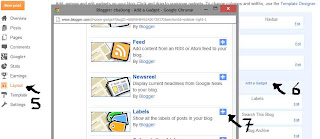 |
| Opening Layout, Adding a Gadget and Selecting Labels |
7. Click Add A Gadget.
8. Choose Labels and then Save.
9. And then open your Blog page for taking label link.
 |
| Selecting a Label |
10. Select one of labels.
11. Copy label link that exist in address bar.
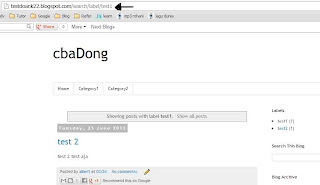 |
| Copying Address |
12. Open Layout feature.
13. Edit your Navigation Menu
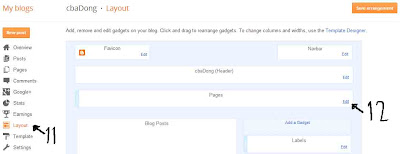 |
| Opening Layout Feature and Editing Navigation Menu |
14. Paste the link to href attribute of navigation menu that suitable with copies of label link.
15. And so on from first step until last step so that each of your navigation menu get label link that suitable.
Good Luck...


No comments:
Post a Comment
Silahkan beri komentar tentang artikel kami...