After making so many articles, sometimes we want to making categories every articles for The Blog become simpler. To Finish its needed navigation menu. There are some steps for making it, including:
1. Choose the Layout at Blog that navigation menu will added.
 |
| Choosing Layout and Add a Gadget |
2. Choose Add a Gadget.
3. And then Choose Pages
 |
| Choosing Pages |
4. Input the title of Navigation Menu, then save.
5. Choose Pages at Blog that navigation menu will added.
 |
| Choosing and Clicking Pages and New Page |
6. Click New Page
7. Choose Blank Page
8. At Page input the name of Navigation Menu (Generally useful when we adding CSS code). And then save.
 |
| Input Name of Navigation Menu |
9. Then click Publish
 |
| Clicking Publish |
The Following is the result of making Navigation Menu example:
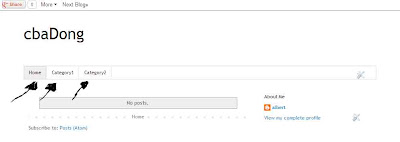 |
| Example of Navigation Menu View |
Good Luck...


No comments:
Post a Comment
Silahkan beri komentar tentang artikel kami...