We can give a style on Blog view, for example: giving a background image, page bacground color, link color, and so forth. All of that's could done easily because Blogger has provided the features for all of thats.
the ways:
1. Login to Blogger.com.
2. On Blogger Dashboard page, choose the title that will changed the style of view.
3. Then choose Template.
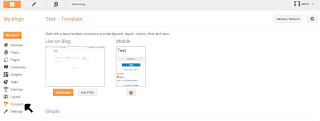 |
| Choose Template |
4. And then choose Costumize.
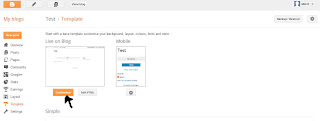 |
| Choose Costumise |
5. After that will appear the features for changing the style of Blog view.
 |
| Template Designer View |
Tips: Identify all features that existing at Blog. If you can't identify the function of it, you can ask to me via comment below.
No comments:
Post a Comment
Silahkan beri komentar tentang artikel kami...